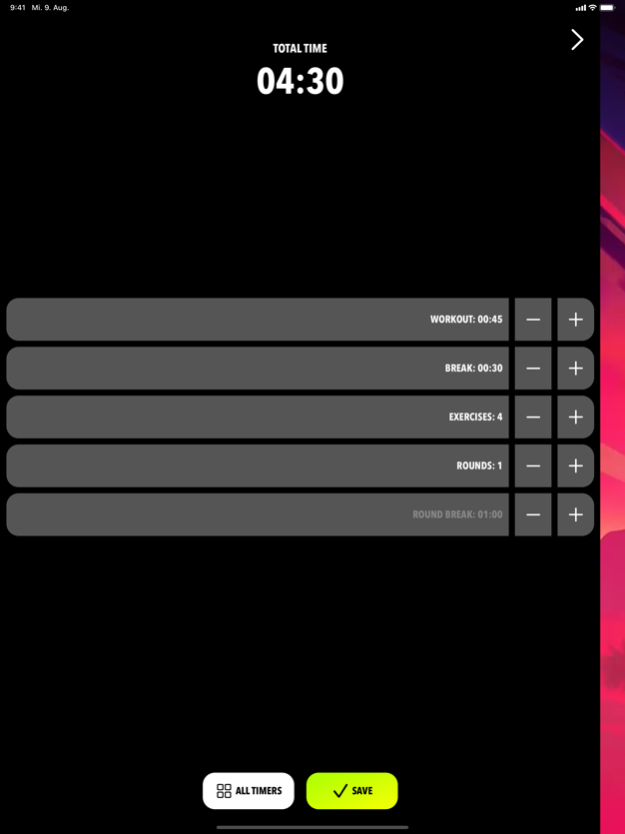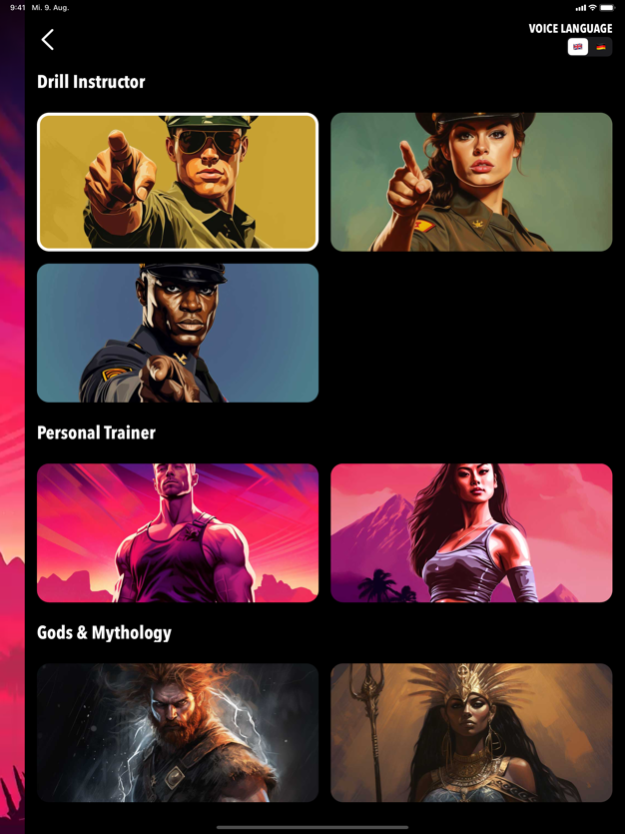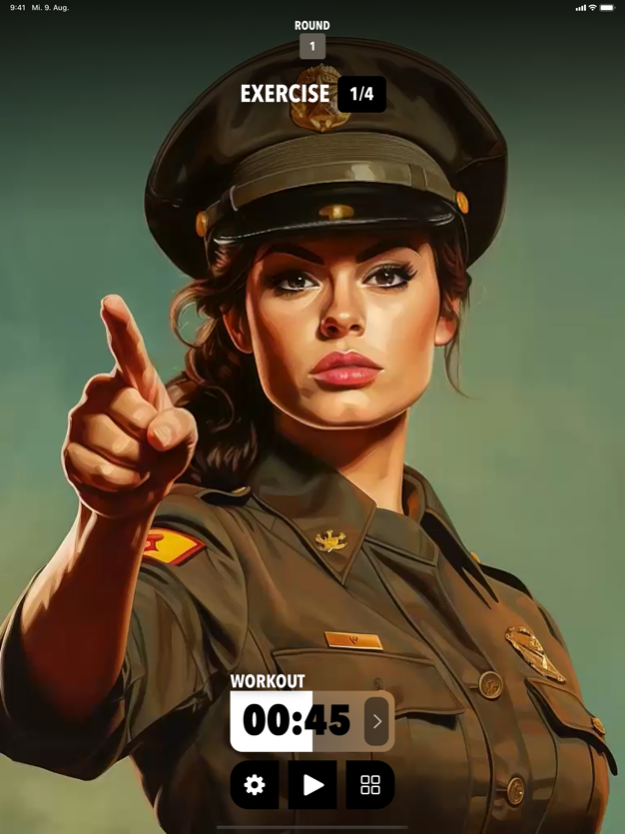Tik - Interval Timer Stopwatch 1.0.2
Free Version
Publisher Description
Discover a new type of training: AI-animated avatars propel you to peak performance!
FEATURES:
Interval Timer:
'Tik' offers a fully customizable interval timer that allows you to effortlessly create Tabata, HIIT, or personalized workout intervals. Adjust work and rest periods, set breaks, and choose the number of rounds to optimize your training.
AI-Controlled Avatars:
Within the app, you'll find numerous inspiring AI-controlled avatars, including drill instructors, personal trainers, and much more. Choose your favorite and let their energy and motivation inspire you to achieve your best.
Background Guidance:
While the timer is running, your AI avatar remains consistently visible. Whether you're lifting weights, running on the treadmill, or practicing yoga, your avatar will accompany you with uplifting words and tips to motivate and guide you through the workout.
What are you waiting for? Get 'Tik' now and experience an entirely new dimension of training. Connect with your personal AI avatar and reach your fitness goals faster than ever before. Become the master of your own training with 'Tik' – the ultimate fusion of AI and fitness!
Aug 23, 2023
Version 1.0.2
• New avatar 'Poseidon'
• Bug fixes
About Tik - Interval Timer Stopwatch
Tik - Interval Timer Stopwatch is a free app for iOS published in the Health & Nutrition list of apps, part of Home & Hobby.
The company that develops Tik - Interval Timer Stopwatch is Steffen Ruppel. The latest version released by its developer is 1.0.2.
To install Tik - Interval Timer Stopwatch on your iOS device, just click the green Continue To App button above to start the installation process. The app is listed on our website since 2023-08-23 and was downloaded 2 times. We have already checked if the download link is safe, however for your own protection we recommend that you scan the downloaded app with your antivirus. Your antivirus may detect the Tik - Interval Timer Stopwatch as malware if the download link is broken.
How to install Tik - Interval Timer Stopwatch on your iOS device:
- Click on the Continue To App button on our website. This will redirect you to the App Store.
- Once the Tik - Interval Timer Stopwatch is shown in the iTunes listing of your iOS device, you can start its download and installation. Tap on the GET button to the right of the app to start downloading it.
- If you are not logged-in the iOS appstore app, you'll be prompted for your your Apple ID and/or password.
- After Tik - Interval Timer Stopwatch is downloaded, you'll see an INSTALL button to the right. Tap on it to start the actual installation of the iOS app.
- Once installation is finished you can tap on the OPEN button to start it. Its icon will also be added to your device home screen.